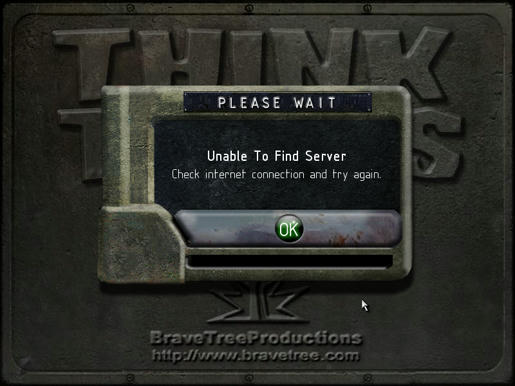
I've tired many times, on different days, and I don't really know what to do. Any ideas?
Moderator: Moderator

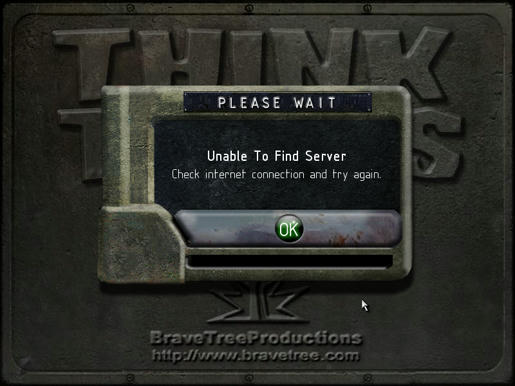


I have noticed that their online registration system is often down... and have used the ignition method several times myself. It's not convenient, but it works. Just don't use the offline registration ID in my image. It won't work for you. It's tied to my registration code, not yours.This page allows you to register your GarageGames products on machines not connected to the internet. To perform an off-line registration, you'll have to perform the following steps:
* If needed, download the full version of the product. Most GarageGames demos are separate releases and cannot be unlocked. Download links can be found on your MyAccount page.
* Copy the product to your off-line machine
* Run the product, on the registration dialog you should see a Registration ID which looks similar to an Ignition key except that is composed of three groups of alpha-numeric characters such as: ZDPY-YYRC-Y9BP
* Write down the registration id down and return to this page
* Enter the registration id and your Ignition key for the product in the form below.
* Press the submit button.
* On the next page you will given a file called ignition to download.
* Copy this file to your off-line machine, and place it in the product installation directory. The next page contains more information on where the product may be installed.











At least that's something...Weirdness. I can't replicate any of the in-game problems, but I have replicated the offline page's problem and will send it to the webteam.
Users browsing this forum: ClaudeBot [Bot] and 21 guests