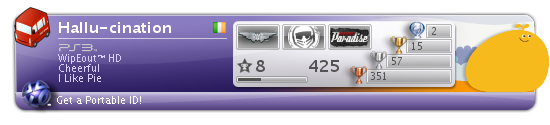DAZZLE'S UPGRADE PACK
If you haven't already done so, upgrade your game by downloading Dazzle's all-in-one upgrade pack. It comes with everything you need for today's servers. Does your blue bar freeze when joining servers? Do you lag in games? Do you get an annoying siren in Phobik's Servers? This is what you need. CLICK HERE TO DOWNLOAD.
If you haven't already done so, upgrade your game by downloading Dazzle's all-in-one upgrade pack. It comes with everything you need for today's servers. Does your blue bar freeze when joining servers? Do you lag in games? Do you get an annoying siren in Phobik's Servers? This is what you need. CLICK HERE TO DOWNLOAD.
DTS Textures
Moderators: Warfare, Moderator, Admin
- Hallucination
- New Brainjar

- Posts: 53
- Joined: Mon Jun 02, 2008 5:40 pm
- Location: The big potato
- Dazzle
- Evil Site Admin

- Posts: 1320
- Joined: Fri Dec 29, 2006 6:59 am
- Location: London, England
Re: DTS Textures
What 3d app you are using?
- Hallucination
- New Brainjar

- Posts: 53
- Joined: Mon Jun 02, 2008 5:40 pm
- Location: The big potato
Re: DTS Textures
Well, I model the object in Wings3D, export it to blender then I export the object as a DTS file.
- Hallucination
- New Brainjar

- Posts: 53
- Joined: Mon Jun 02, 2008 5:40 pm
- Location: The big potato
- CB
- Site Admin

- Posts: 1277
- Joined: Mon Dec 25, 2006 9:11 pm
- Location: Pennsylvania
Re: DTS Textures
Someone will help you but we have lives and do other things besides catch up at the forums. Be patient.
- Dazzle
- Evil Site Admin

- Posts: 1320
- Joined: Fri Dec 29, 2006 6:59 am
- Location: London, England
Re: DTS Textures
^ 
I dont use either of those apps - but if you have applied the skin correctly on the model using both apps and have exported it to dts correctly from blender, the skin will be associated with the dts object. So place the object and the skins that go with it in a suitable location somewhere in the game/data/shapes folder and see if you can place the object on a map using Torque (TGE)
I dont use either of those apps - but if you have applied the skin correctly on the model using both apps and have exported it to dts correctly from blender, the skin will be associated with the dts object. So place the object and the skins that go with it in a suitable location somewhere in the game/data/shapes folder and see if you can place the object on a map using Torque (TGE)
- Hallucination
- New Brainjar

- Posts: 53
- Joined: Mon Jun 02, 2008 5:40 pm
- Location: The big potato
Re: DTS Textures
Thanks a lot.
Btw: CB, I waited about 2 and a half days, I thought the thread was dead.
Btw: CB, I waited about 2 and a half days, I thought the thread was dead.
Who is online
Users browsing this forum: ClaudeBot [Bot] and 23 guests