Download your new mission below and use this as I have correct all the shape path errors for you. This error is caused because you have not installed TGE correctly and the application is adding in an extra directory to the path, so check your installation with the MAC or PC TGE install guides which are stickied at the top of the modding forums.
Here is your mission, I have checked it and works no worries, just remember to adjust the .ter name
Download here: http://www.box.net/shared/static/dl9s0di2y6.mis
DAZZLE'S UPGRADE PACK
If you haven't already done so, upgrade your game by downloading Dazzle's all-in-one upgrade pack. It comes with everything you need for today's servers. Does your blue bar freeze when joining servers? Do you lag in games? Do you get an annoying siren in Phobik's Servers? This is what you need. CLICK HERE TO DOWNLOAD.
If you haven't already done so, upgrade your game by downloading Dazzle's all-in-one upgrade pack. It comes with everything you need for today's servers. Does your blue bar freeze when joining servers? Do you lag in games? Do you get an annoying siren in Phobik's Servers? This is what you need. CLICK HERE TO DOWNLOAD.
TGE Objects Problem
Moderators: Warfare, Moderator, Admin
- Dazzle
- Evil Site Admin

- Posts: 1320
- Joined: Fri Dec 29, 2006 6:59 am
- Location: London, England
-
00E
- Need Major Repair

- Posts: 1659
- Joined: Sat Nov 01, 2008 8:38 am
- Location: Pennsylvania
Re: TGE Objects Problem
Thank You So Much Dazzle 
Has Been Playing TT Since February 18, 2004
Mods Made: 17
TT2 Supporter
Mods Made: 17
TT2 Supporter
-
00E
- Need Major Repair

- Posts: 1659
- Joined: Sat Nov 01, 2008 8:38 am
- Location: Pennsylvania
Re: TGE Objects Problem
A Problem Still Remains Though I Copy the Game folder into The Torque Demo Folder But When I go and launch the TGE DEMO and I get to the
creater
demo
show
There is no Game folder There! It's very frustrating
creater
demo
show
There is no Game folder There! It's very frustrating
Has Been Playing TT Since February 18, 2004
Mods Made: 17
TT2 Supporter
Mods Made: 17
TT2 Supporter
- Metal
- Need Major Repair

- Posts: 1278
- Joined: Fri Dec 26, 2008 5:48 pm
Re: TGE Objects Problem
Did you download the 1.3? If yes then just copy and paste the Demo folder in the same path, and rename it to the game folder.. and that's it. Good idea Daz, forgot about that.
-
00E
- Need Major Repair

- Posts: 1659
- Joined: Sat Nov 01, 2008 8:38 am
- Location: Pennsylvania
Re: TGE Objects Problem
Say What?
Has Been Playing TT Since February 18, 2004
Mods Made: 17
TT2 Supporter
Mods Made: 17
TT2 Supporter
-
00E
- Need Major Repair

- Posts: 1659
- Joined: Sat Nov 01, 2008 8:38 am
- Location: Pennsylvania
Re: TGE Objects Problem
Do You Mean To Copy And Paste The Demo Folder into the TGE Demo Folder I Mean Duplicate it And Then Do You Transfer the data folder over?
Has Been Playing TT Since February 18, 2004
Mods Made: 17
TT2 Supporter
Mods Made: 17
TT2 Supporter
-
Cylicon460
- Veteran Member

- Posts: 1011
- Joined: Fri Jun 29, 2007 6:38 am
- Location: C.L.E.
Re: TGE Objects Problem
Are you on a Mac?
-
00E
- Need Major Repair

- Posts: 1659
- Joined: Sat Nov 01, 2008 8:38 am
- Location: Pennsylvania
-
00E
- Need Major Repair

- Posts: 1659
- Joined: Sat Nov 01, 2008 8:38 am
- Location: Pennsylvania
Re: TGE Objects Problem
Alright I'll Show You The Crap:
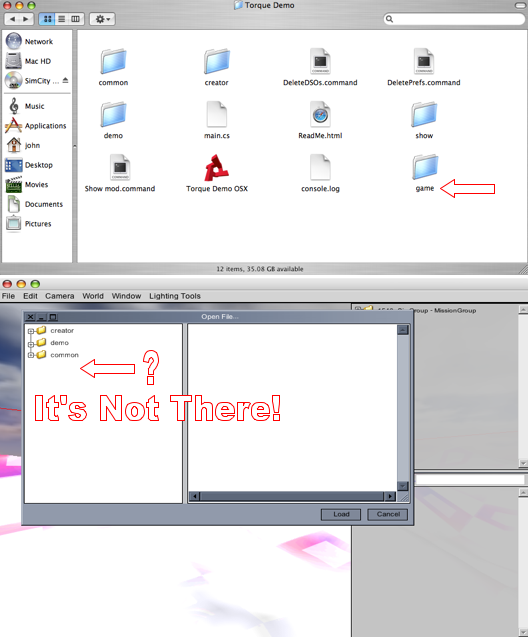
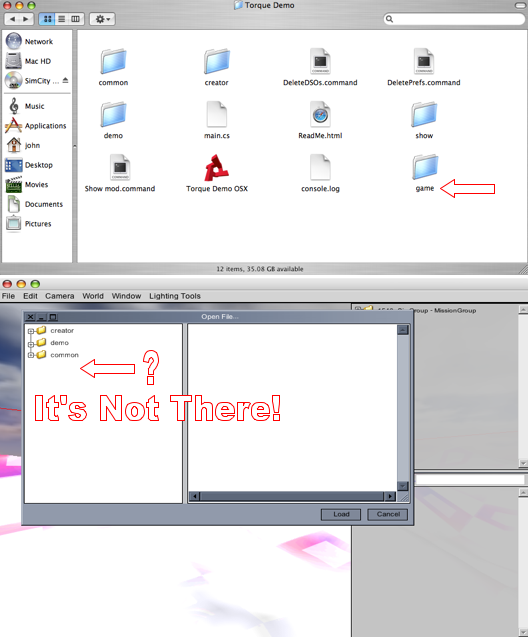
Has Been Playing TT Since February 18, 2004
Mods Made: 17
TT2 Supporter
Mods Made: 17
TT2 Supporter
-
Cylicon460
- Veteran Member

- Posts: 1011
- Joined: Fri Jun 29, 2007 6:38 am
- Location: C.L.E.
Re: TGE Objects Problem
Okay, I had the same problem. I thought you didn't have to do this, but you do...
Do you know where Terminal is (Applications > Ulities)?
Open up that.
Go to your Torque Demo Folder (Torque Game Engine 1.5.2 Demo > Torque Demo).
Right click on Torque Demo OSX (inside the Torque Demo Folder), and click Show Package Contents.
Go to the following folder, Contents > MacOS, and select Torque Demo OSX.
Drag this into the terminal window.
Then, add to the end of it: -console -mod game.
Here's an example of someones (Scyth):
.
Select all, copy it and paste it into a text file, so you don't have to do it all over again each time.
Press enter, and you're ready to go!
Info found at Scyth's post here.
Do you know where Terminal is (Applications > Ulities)?
Open up that.
Go to your Torque Demo Folder (Torque Game Engine 1.5.2 Demo > Torque Demo).
Right click on Torque Demo OSX (inside the Torque Demo Folder), and click Show Package Contents.
Go to the following folder, Contents > MacOS, and select Torque Demo OSX.
Drag this into the terminal window.
Then, add to the end of it: -console -mod game.
Here's an example of someones (Scyth):
Code: Select all
/Users/joren/ThinkTanks/TGE/Torque\ Game\ Engine\ 1.5.2\ Demo/Torque\ Demo/Torque\ Demo\ OSX.app/Contents/MacOS/Torque\ Demo\ OSX -console -mod gameSelect all, copy it and paste it into a text file, so you don't have to do it all over again each time.
Press enter, and you're ready to go!
Info found at Scyth's post here.
Who is online
Users browsing this forum: Amazon [Bot], ClaudeBot [Bot] and 21 guests