DAZZLE'S UPGRADE PACK
If you haven't already done so, upgrade your game by downloading Dazzle's all-in-one upgrade pack. It comes with everything you need for today's servers. Does your blue bar freeze when joining servers? Do you lag in games? Do you get an annoying siren in Phobik's Servers? This is what you need. CLICK HERE TO DOWNLOAD.
If you haven't already done so, upgrade your game by downloading Dazzle's all-in-one upgrade pack. It comes with everything you need for today's servers. Does your blue bar freeze when joining servers? Do you lag in games? Do you get an annoying siren in Phobik's Servers? This is what you need. CLICK HERE TO DOWNLOAD.
Port Forwarding Problems
Moderators: Warfare, Moderator, Admin
-
Repent©ºâ²
- Veteran Light

- Posts: 287
- Joined: Wed Dec 27, 2006 8:59 pm
- Location: Wayne Mi
Only if it shows your IP when you enter your mod can you copy and past it here?. What does Arts Script do, anything at all?
Last edited by Repent©ºâ² on Fri Jul 06, 2007 11:28 am, edited 1 time in total.
-
Repent©ºâ²
- Veteran Light

- Posts: 287
- Joined: Wed Dec 27, 2006 8:59 pm
- Location: Wayne Mi
-
icEPiraka
- Popped Bot Head

- Posts: 237
- Joined: Fri Jan 26, 2007 8:07 pm
- Location: The desert
^ Now remember that the IP you set for the Port Range Forwarding MUST be the same as the IP if your computer preferences, or else your server won't be able to communicate to the master server. Now this can be a bit tricky, because if you have utilized the automatically set IP preference for your comp (#1 in Pic) and the DHCP Function (#2 in pic), or just the DHCP Function, it can become a recipe for disaster.
Why? Well let's say that your IP is something like 192.168.1.105. So you have to set you port range IP to your IP, or else your comp won't communicate to the master server. But being the stinkyness that DHCP is, it changes you IP to something 192.168.1.106, completely throwing off communication to the master server. So you instinctively change you port range IP to 192.168.1.106. But then, STINKYNESS! You DHCP changes your Ip to your old IP!
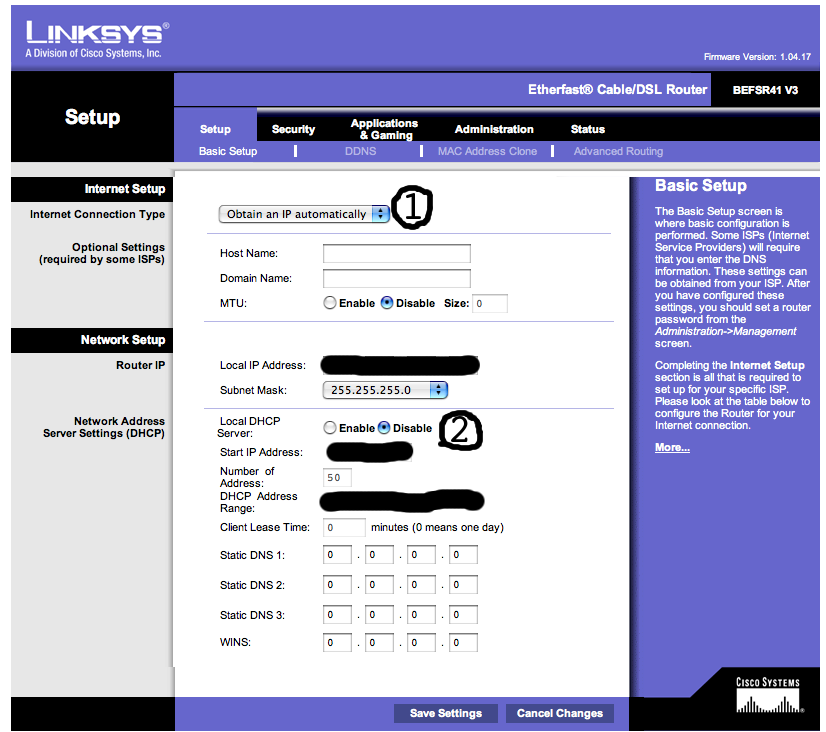
This becomes really annoying. So how do you fix it? Simple. Just go to your basic setup prefs for you router (see above pic) and set DHCP function to disable (#2), and save changes. Done!
Why? Well let's say that your IP is something like 192.168.1.105. So you have to set you port range IP to your IP, or else your comp won't communicate to the master server. But being the stinkyness that DHCP is, it changes you IP to something 192.168.1.106, completely throwing off communication to the master server. So you instinctively change you port range IP to 192.168.1.106. But then, STINKYNESS! You DHCP changes your Ip to your old IP!
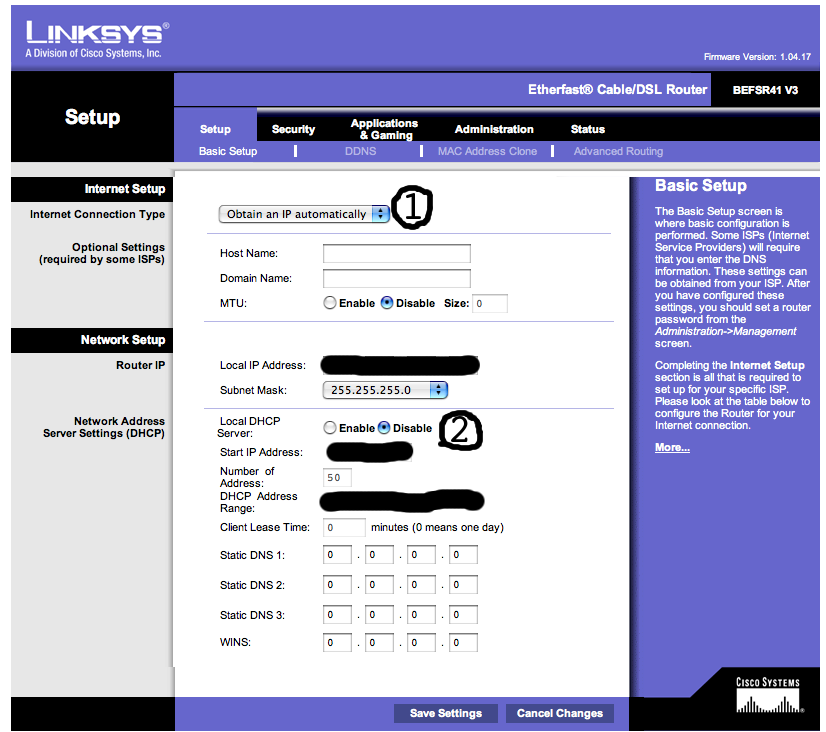
This becomes really annoying. So how do you fix it? Simple. Just go to your basic setup prefs for you router (see above pic) and set DHCP function to disable (#2), and save changes. Done!

-
Repent©ºâ²
- Veteran Light

- Posts: 287
- Joined: Wed Dec 27, 2006 8:59 pm
- Location: Wayne Mi
OK remove your link, now start your server and see if you can log into admin like this /adm yourpassword.
P.S.
I just checked your Admin Script in my Server and it works just fine.
Modwizard and ACAS have same button (CTRL+S)
so you need to change ModWizard pref.cs
go to Think Tanks/Common/editor and open the Pref.cs
find this line and change it $Modder::SaveMission = "Ctrl s";
Edit: Change your passwords.
P.S.
I just checked your Admin Script in my Server and it works just fine.
Modwizard and ACAS have same button (CTRL+S)
so you need to change ModWizard pref.cs
go to Think Tanks/Common/editor and open the Pref.cs
find this line and change it $Modder::SaveMission = "Ctrl s";
Edit: Change your passwords.
- tnt12340
- New Brainjar

- Posts: 74
- Joined: Sun Feb 25, 2007 12:59 pm
- Location: Ontario, Canada
-
Repent©ºâ²
- Veteran Light

- Posts: 287
- Joined: Wed Dec 27, 2006 8:59 pm
- Location: Wayne Mi
Who is online
Users browsing this forum: ClaudeBot [Bot] and 22 guests