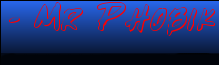---------------------------------
STEP 1)
Please change [game/client/prefs.cs]:
IF YOU'RE ON VISTA/7, CLICK THE COMPATIBILITY BUTTON AT THE TOP:
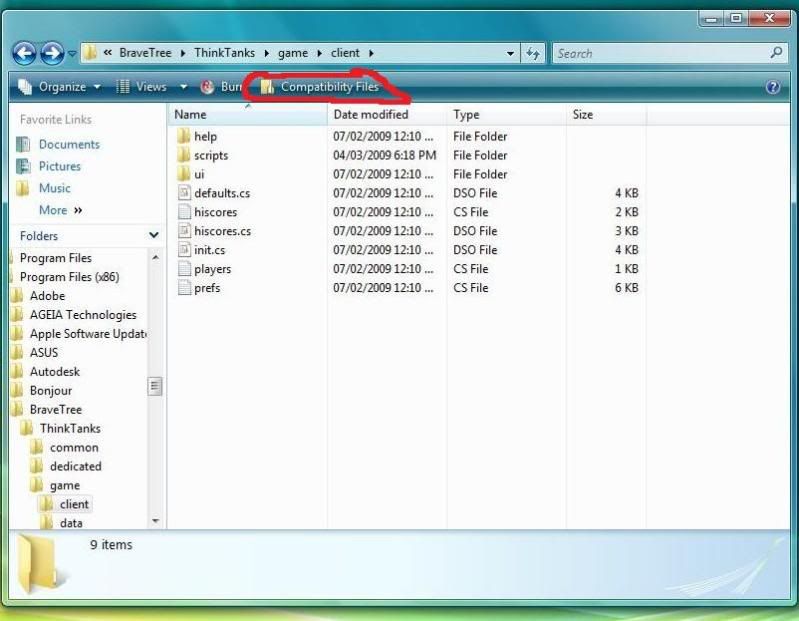
Code: Select all
$pref::Master1 = "2:65.39.236.105:28001";Code: Select all
$pref::Master1 = "2:phobiks.dyndns.org:28001";STEP 2)
It seems A LOT of players still haven't increased their TT Packet Rates. This will decrease the lag for yourself and the server in general. You will notice a huge decrease in lag when applying these changes and a huge drop in loading time. It is imperative all players do the following!:
In the same file you added my master [game/client/prefs.cs] - find the following 3 lines:
Code: Select all
$pref::Net::PacketRateToClient = "10";
$pref::Net::PacketRateToServer = "32";
$pref::Net::PacketSize = "200";Code: Select all
$pref::Net::PacketRateToClient = "32";
$pref::Net::PacketRateToServer = "32";
$pref::Net::PacketSize = "450";Alternately, you can just download the prefs.cs for your OS below and replace your old prefs.cs with the following: (This will set the master and packet rates)
Windows: http://www.mediafire.com/?jgr1y0oqy8e4cbj
If below Vista/7 : Place in game/client, and delete the prefs.cs.dso
If on Vista/7 : Navigate to game/client, then click compatibility files (if there is) and place it there, then delete the prefs.cs.dso. Refer to the image below for the compatibility files button.
Mac: http://www.mediafire.com/?k1midieii1thh
Right click TT application , select show package contents.
Navigate to Contents/Resources/game/client, and place the file here. Then delete the prefs.cs.dso
THIS WAY IF MY MASTERS IP CHANGES, YOU WONT HAVE TO CHANGE ANYTHING. IT WILL AUTOMATICALLY POINT TO THE NEW IP. THIS WILL MAKE THINGS MUCH EASIER FOR ME (AND YOURSELF).
pho